Overview
This article will show you how to activate a Block Visibility Pro license key. The plugin will function properly without an active license, but it’s required if you would like to receive automatic updates.
Finding Your License Key
You license key is automatically created once you purchase Block Visibility Pro. This key can be you found in your emailed purchase receipt. You can also view your license at any time by logging into your account.
The screenshot below is an example receipt of a customer who purchased the Freelance option. The license key is denoted by the arrow.
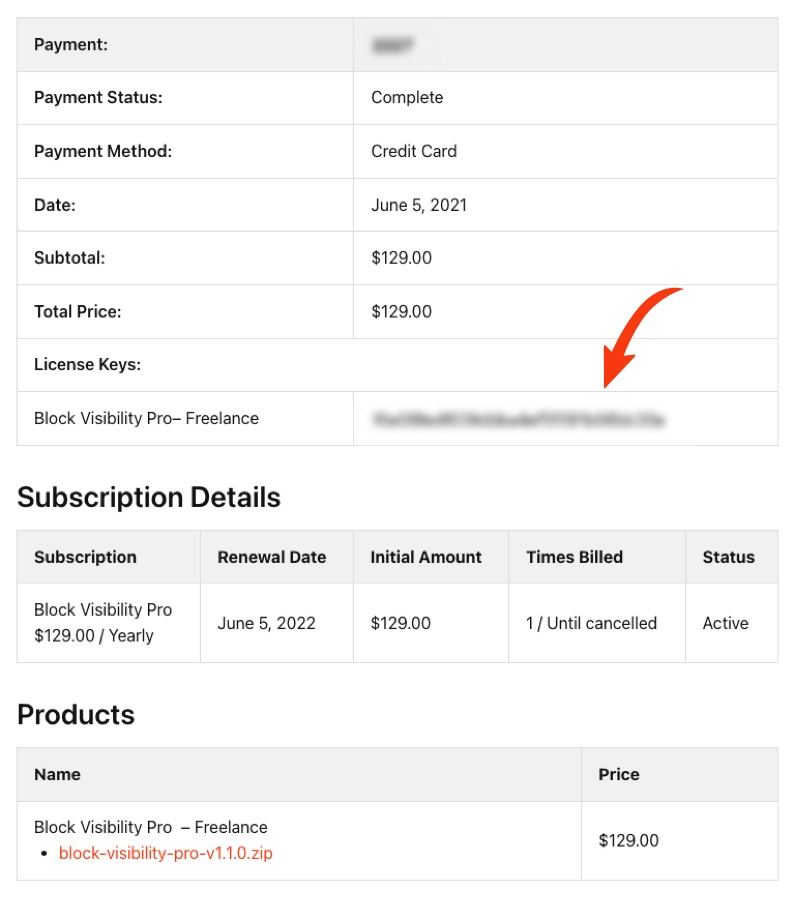
Activating Your License Key
To activate your license key, log in to your WordPress admin and navigate to the Settings → Block Visibility page. If this page is not available, make sure Block Visibility Pro has been successfully installed and activated.
On the Block Visibility settings page, select the Licensing tab. See screenshot below.
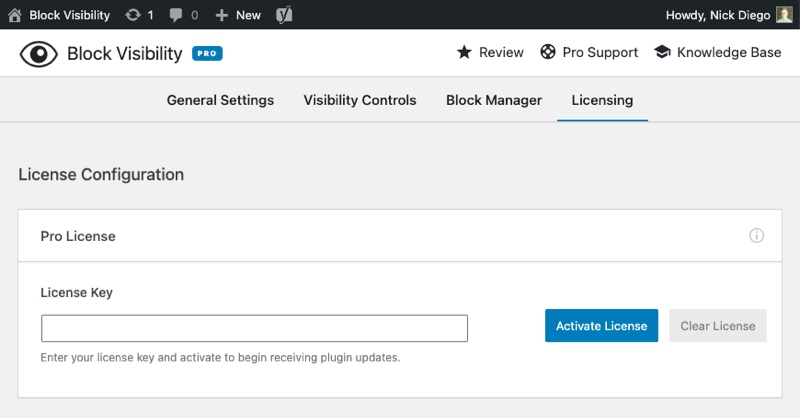
On this page, enter in your Block Visibility Pro license key and click “Activate License”. Assuming your license has not expired and you have site activations available, you will be presented with a success message.
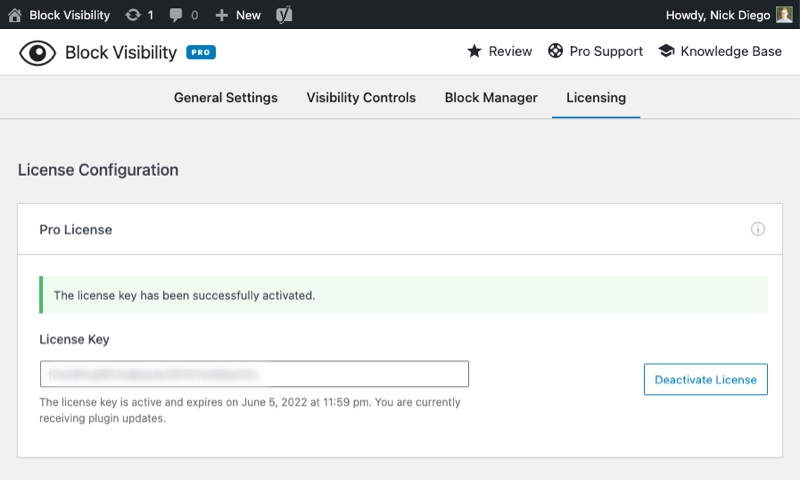
That’s it! The plugin will now receive automatic updates until the license key expires.
If you encounter an error, please contact support and provide the error message that is displayed.
Notes
Site Activations
The Pro plan that you purchased will dictate how many site activations that you have. For example, the Personal License comes with 2 site activations.
The number of remaining site activations is displayed in your account. Note that local development domains and IPs can be activated without counting towards the activation limit total. This is useful for when you are still in the development stages of a website.
Copy & Paste
When copying and pasting your license key, please make sure to copy all characters. License keys do not contain spaces, but contain both lowercase and uppercase letters, numbers and special characters.
