The number one feature request for the past couple of months has been Visibility Presets. In other words, the ability to create a “global” set of visibility conditions that could be applied to multiple blocks at once. Then when a preset is updated, every block that uses the preset is also updated. This is an extremely powerful feature, and we are very excited that it’s now available to the public.
The implementation of presets was the main focus of both Block Visibility 2.2.0 and version 1.3.0 of the Pro add-on. While this functionality is unique to Block Visibility Pro, the core plugin needed to be upgraded as well. Therefore, we took the opportunity to also include a few user interface enhancements across both plugins.
Before we get into the details of each release, please review both the upgrade and deprecation notices below.
Upgrade Notice
For those that are currently using Block Visibility Pro, please upgrade both Block Visibility and the Pro add-on at the same time. Version 2.2.0 of the core Block Visibility plugin is now the minimum required version for Pro. If you upgrade Block Visibility without upgrading Pro, all visibility controls will still work on the front end of your website, but Pro controls will no longer be editable in the Block Editor until you upgrade to 1.3.0.
Deprecation Notice
In version 1.6.0 of Block Visibility, released in March 2021, the structure of visibility controls was upgraded. As a result, a number of “legacy” controls were deprecated, most notably old scheduling controls that pre-date Date & Time. In version 2.2.0, these controls have been officially removed.
Visibility Presets
So why are we so excited about Visibility Presets?
As you use Block Visibility more and more, you will likely find yourself repeating the same visibility controls across multiple blocks. This can become tedious and overwhelming.
For example, Black Friday and Cyber Monday are coming up. Perhaps you have multiple ads and other promotional content throughout your website that you would like to conditionally display using Block Visibility. Traditionally, you would configure visibility controls on each block. This works great, but what if you need to make a change to your marketing schedule? You now have to go back into each block and update the settings.
What if you could create a specific set of visibility conditions for your Black Friday/Cyber Monday promotion in one spot and then apply that “preset” to each block? If you need to change your marketing schedule in the future, simply update the visibility preset, and all blocks that use that preset will be automatically updated. ????
For a deeper dive into how presets work in version 1.3.0 of Block Visibility Pro, check out the video below.
Duplicate Schedules and Rule Sets
Block Visibility includes a lot of settings. To help reduce the amount of repetitive configuration, you can now easily duplicate schedules in the Date & Time control as well as duplicate rule sets in all controls that support them. The duplicate option is available in the “options” menu of each schedule and rule set. Note that the option to delete schedules and rule sets is now also located in these new dropdown menus.

User Interface Enhancements
Version 2.0.0 includes a few minor enhancements to the plugin’s user interface. As more visibility controls and new features were added, menus had become lengthy and cluttered. To address this, we have separated the “visibility controls” menu from the “options” menu on control sets.

The options menu(s) have also been standardized throughout the plugin and include similar actions. Examples include: reset controls/settings, copy and import settings (Pro), duplicate, links to help documentation, etc.
Next Steps
This is just the beginning for Visibility Presets. Lots more functionality is planned for the future, including preset categories and improved user permissions. We will also be shifting focus to additional third-party integrations, the first being Paid Memberships Pro. If you have a feature request you would like added to the development roadmap, please let us know.
Thank you for your interest in Block Visibility. If you haven’t already, give the core Block Visibility plugin a try. It’s available for free in the WordPress plugin repository. If you would like access to every feature, including Visibility Presets, purchase the Pro add-on today!
Until next time…




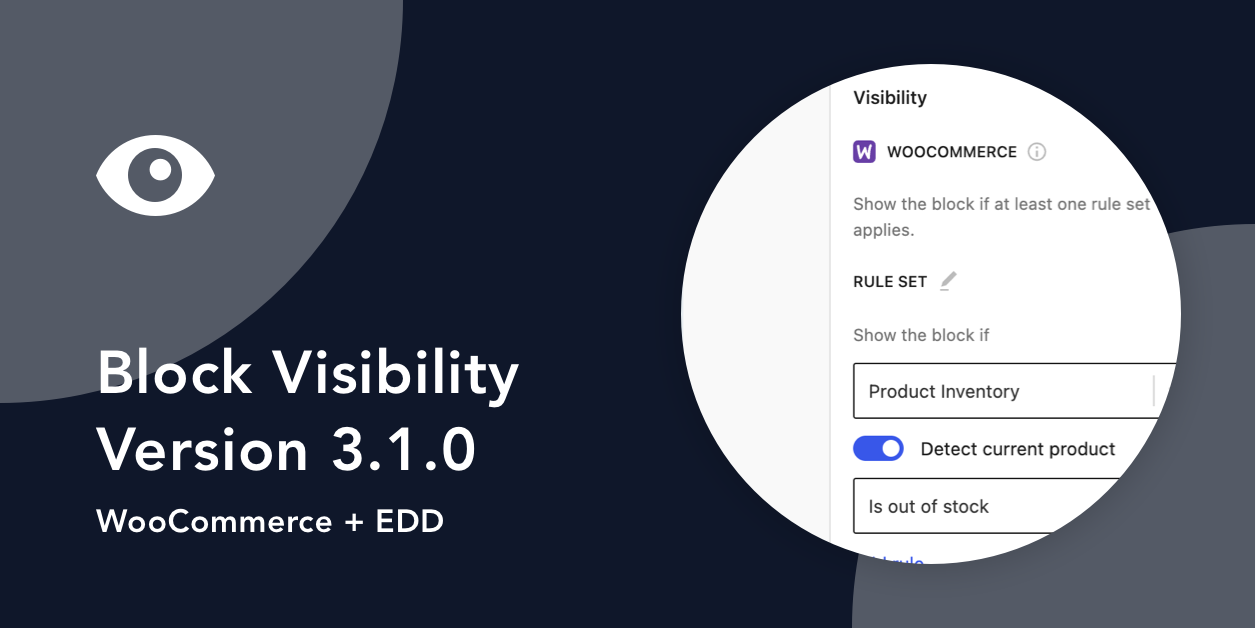
Share Your Thoughts