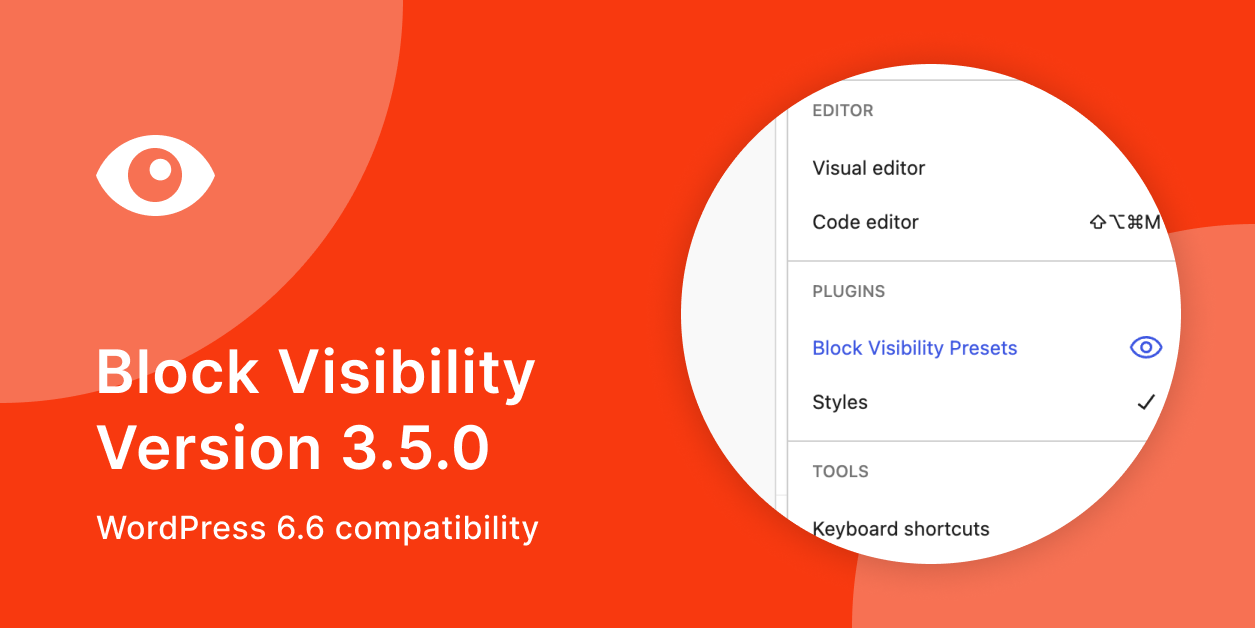Conditional and Personalized Content for WordPress
Make any WordPress block dynamic in just a few clicks. Schedule when they should be visible. Restrict blocks to specific locations, user roles, screen sizes, query parameters, WooCommerce products, and more.
Block Visibility is a no-code solution designed exclusively for WordPress blocks and the Site Editor.

Read the latest blog post:
40,000+
Active Users
User Reviews
548,629
Downloads
The Power of Dynamic Content
Block Visibility is powered by a suite of robust controls that allow you to set the perfect visibility conditions for each block. Keep it simple with a single control or combine multiple for advanced configurations.
Hide Block
Show or hide any block on your website with a single click. An essential utility for hiding content on published pages and the genesis of Block Visibility.
Screen Size
Hide on mobile? Not every piece of content is intended for all screens. Easily control which screen sizes a block should be visible on.
User Role
Is the user logged in or out? Are they a member? You decide who can see each block. Supports roles from third-party plugins.
Date & Time
Effortlessly schedule when blocks should be visible. Great for running promotions and specials, content management, and more.
Location
Display content based on where a block is located and the attributes of its location. Built with the Site Editor and block-based WordPress themes in mind.
Visibility Presets
Manage the visibility of multiple blocks at once using global presets. Perfect for when you need to conditionally display lots of content at the same time.
Query String
Harness the power of query strings, or URL parameters, to enhance your marketing and provide unique content for inbound links.
Browser & Device
Sophisticated browser and device detection allows you to tailor website content to each user. Great for compatibility messaging.
URL Path
Easily restrict block visibility based on the current URL path. Configure unique content on child pages, taxonomy archives, and more.
Referral Source
Restrict visibility to specific domains, complete URLs, URL fragments, or as a user navigates between pages on your own website.
Metadata
Conditionally display block based on post metadata and/or user metadata. Metadata is often referred to as Custom Fields.
Cookie
Using the Cookie control, you can easily show or hide blocks based on HTML cookies. Great for eCommerce, personalization, and marketing.
Third-Party Integrations
In addition to the functionality outlined above, Block Visibility includes dedicated controls for some of the biggest third-party plugins in the WordPress ecosystem.

Create dynamic content based on store-related rules. From the quantity of products in a customer’s cart to their total lifetime spend in your store, there is no easier way to personalize the shopping experience.

Configure block visibility using ACF fields. There are thousands of applications for the Advanced Custom Fields control. You are only limited by your own creativity and how you have implemented ACF!

The easiest way to display conditional content in your EDD-powered store. Conditions include shopping cart contents, customer history, and more. You might even find blocks using the EDD control on this website!

Combine Block Visibility with the power of WP Fusion to conditionally show or hide content based on data from your favorite CRM or marketing automation platform. Works with WP Fusion Lite.
Block Visibility is available for free on WordPress.org. Join the community.
Need more info about Block Visibility? Explore how it works →
Latest Articles
Announcements, tutorials, and release notes for Block Visibility.