For the last couple of months, the Pro add-on has received the bulk of all development time and new functionality. Well, we are pleased to announce that version 2.3.0 of Block Visibility features significant enhancements to the User Role control. This update also prepares the core plugin for the upcoming WordPress 5.9 release and includes a handful of compatibility improvements with Pro.
User Rule Sets
About two months ago, a feature request in the WordPress.org support forum asked for more control over user roles. Soon after, we received two similar emailed feature requests. Here’s a quote highlighting the desired use case.
Show this block to all users with the ‘staff’ role except those with the ‘faculty’ role.
Before version 2.3.0, the User Role control allowed you to conditionally display blocks based on a user’s role as well as the user’s ID. However, the control did not allow you to configure both at once or create conditions between roles and/or users.
In the Pro add-on, many visibility controls use “rule sets”. The Location control is a great example. Rule sets allow you to create both AND and OR conditions between various rules. Version 2.3.0 brings this technology to the User Role control.
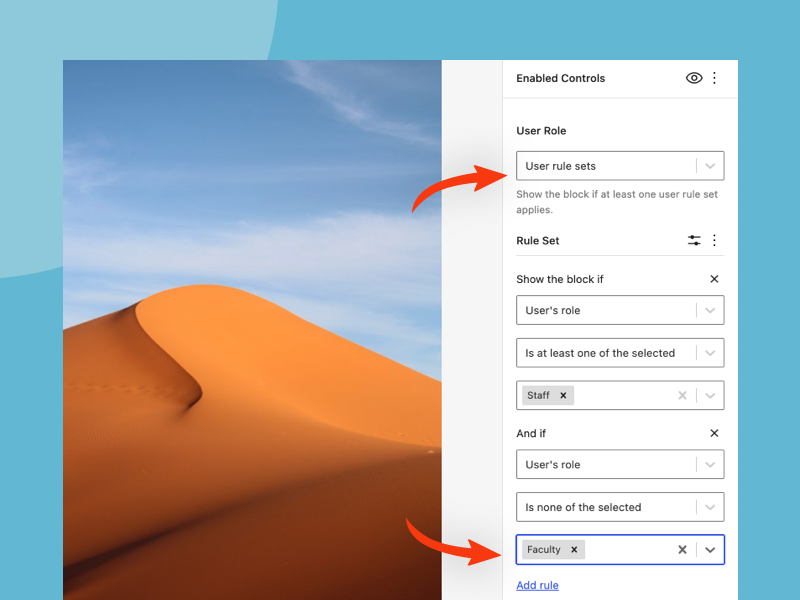
Now with a few clicks, you can configure a block to be visible to all “staff” members while keeping the block hidden to those that are also “faculty”. ????
For additional information on User Rule Sets, please refer to the Knowledge Base article. All other improvements in version 2.3.0 can be viewed in the changelog.
Next Steps
Keen observers may have noticed a slower pace in development, both for Block Visibility and the Pro add-on. We’ve been doing a bit of restructuring and expect more frequent releases in the future, but with a smaller list of enhancements in each. Ideally, each release will include a singular new feature and any bug fixes that might be pertinent. On that note, version 1.4.0 of Block Visibility Pro is coming later this week. ????
If you haven’t already, give the core Block Visibility plugin a try. It’s available for free in the WordPress plugin repository. If you would like access to every feature, including Visibility Presets, consider purchasing the Pro add-on today!
Until next time…




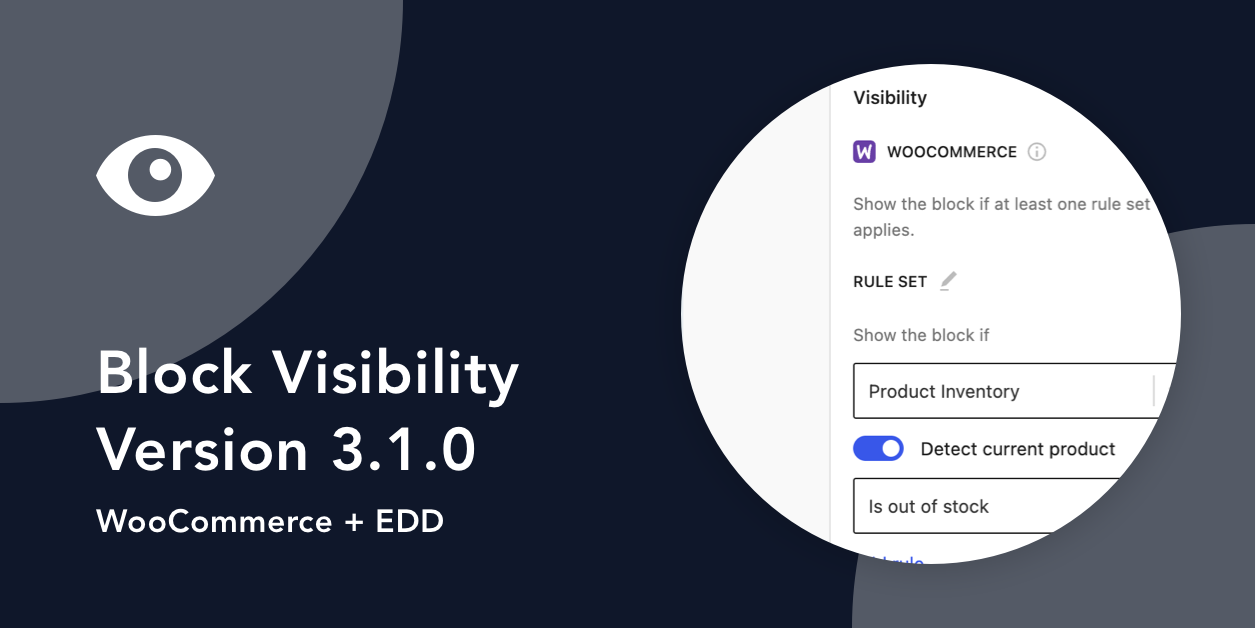
Share Your Thoughts